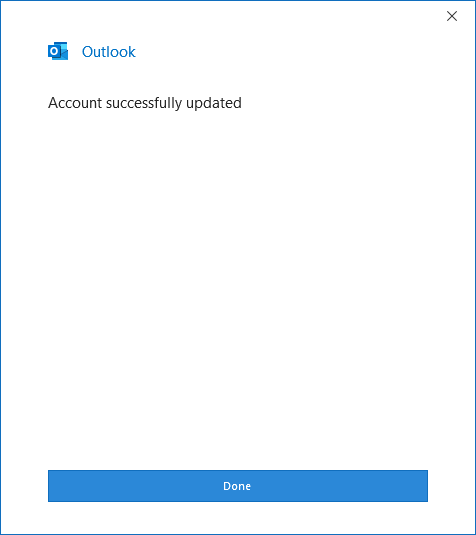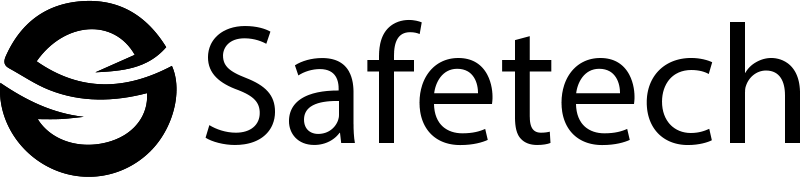Open the Outlook 2016 application by clicking the Outlook icon, clicking Start then Outlook or by searching Outlook.
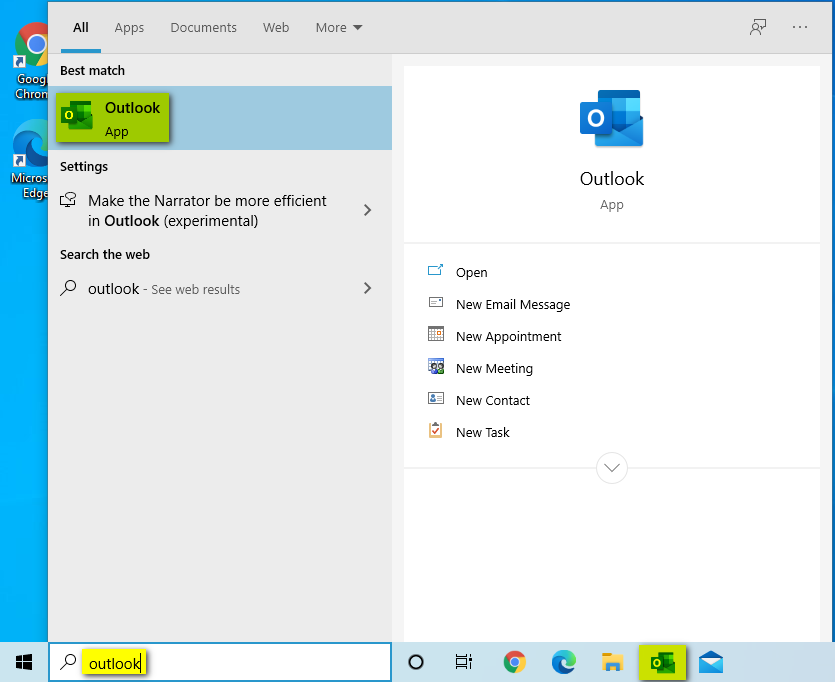
Click File.
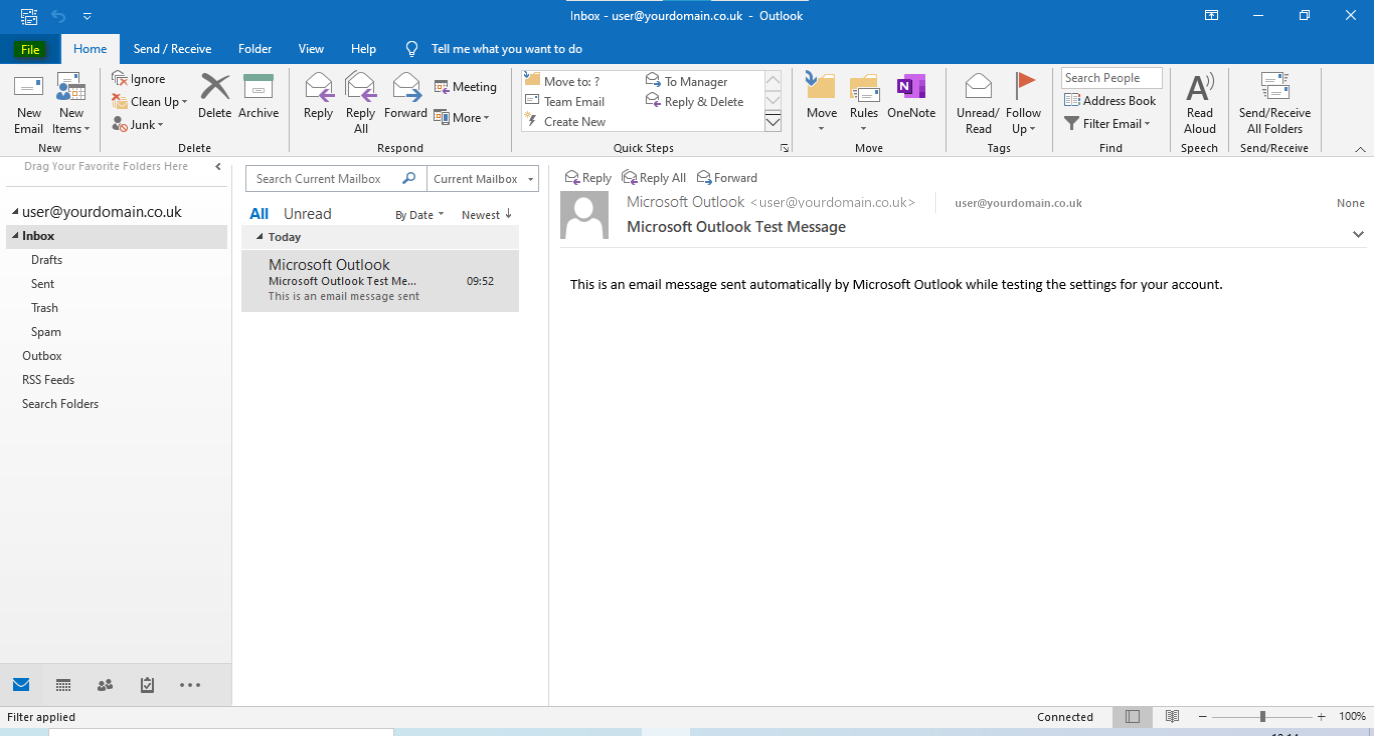
Click Account Settings then Server Settings.
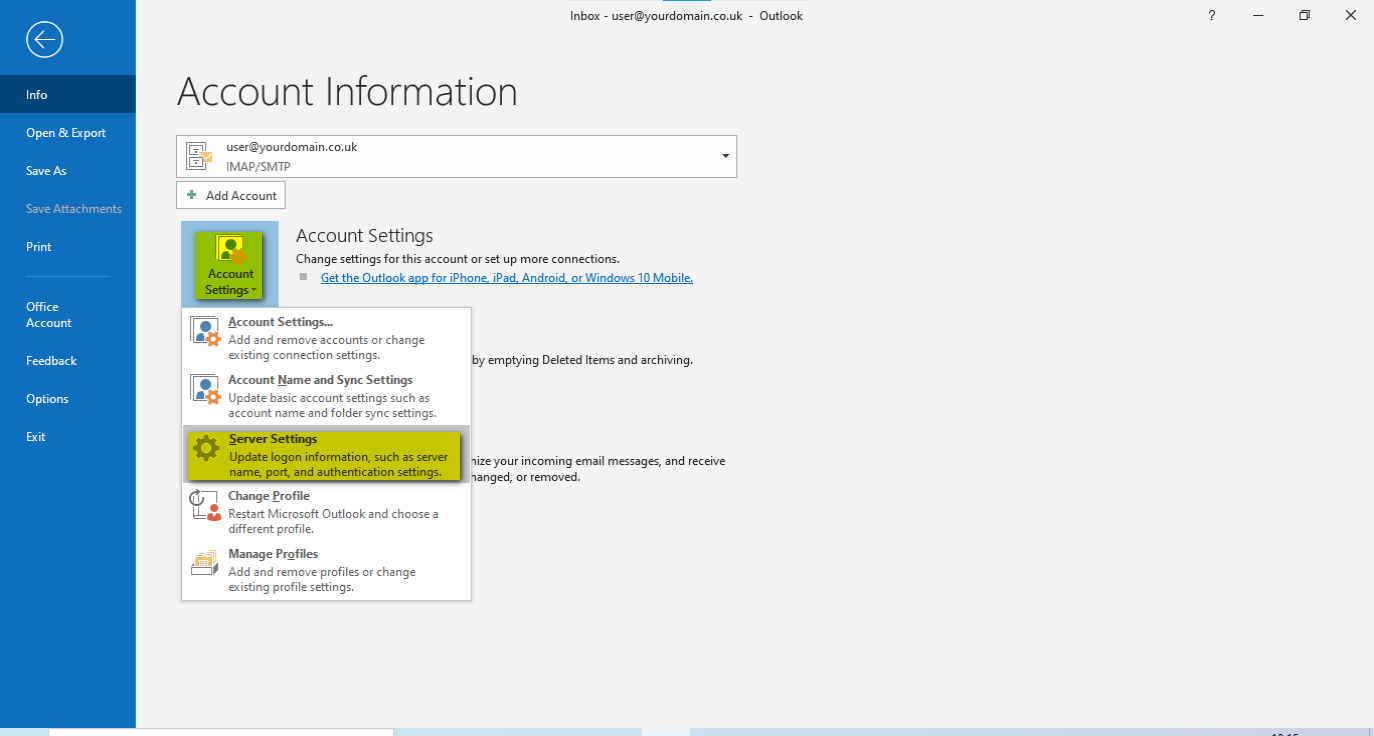
A new windows will open, enter the follow mail server details;
Incoming mail
User name: Your email address
Password: Your email password
Server: mail.<yourdomain.co.uk>
Port: 143
Encryption method: None
Click Outgoing Mail.
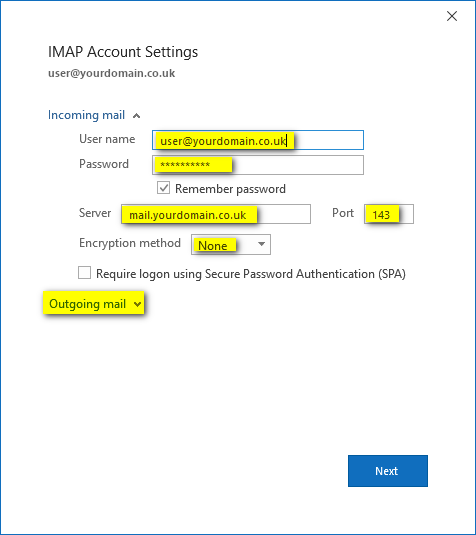
Outgoing mail
Server: mail.<yourdomain.co.uk>
Port: 25
Encryption method: None
Tick My outgoing (SMTP) server requires authentication
Select Use same settings as my incoming mail server
Click Next.
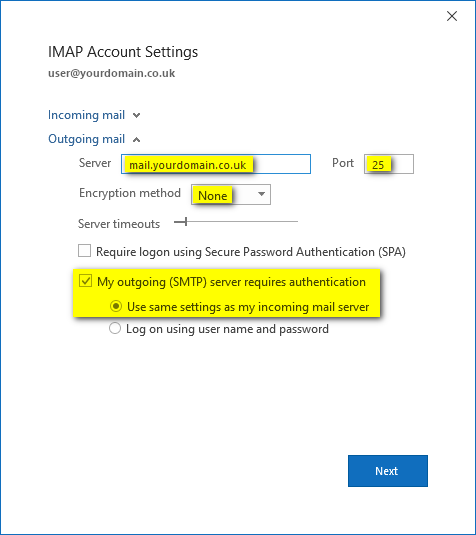
Click Done to return to your Inbox.