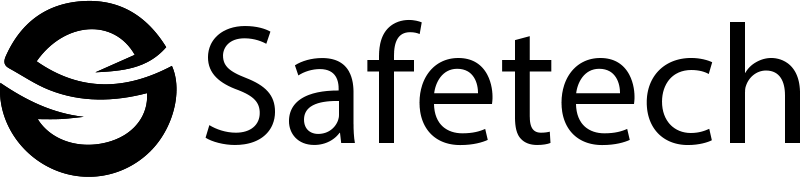If you are getting errors sending and receiving emails, here are a few steps you can try;
Windows Privacy Settings
Click Start then Settings.
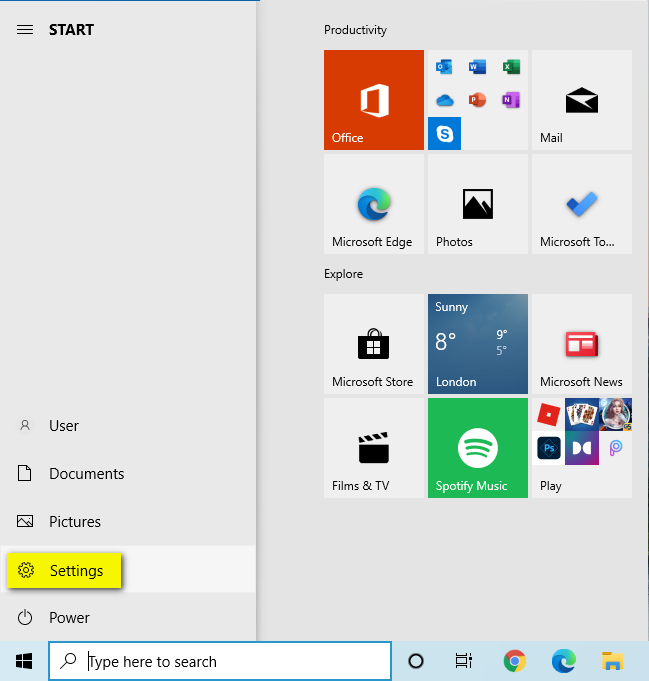
Click Privacy.
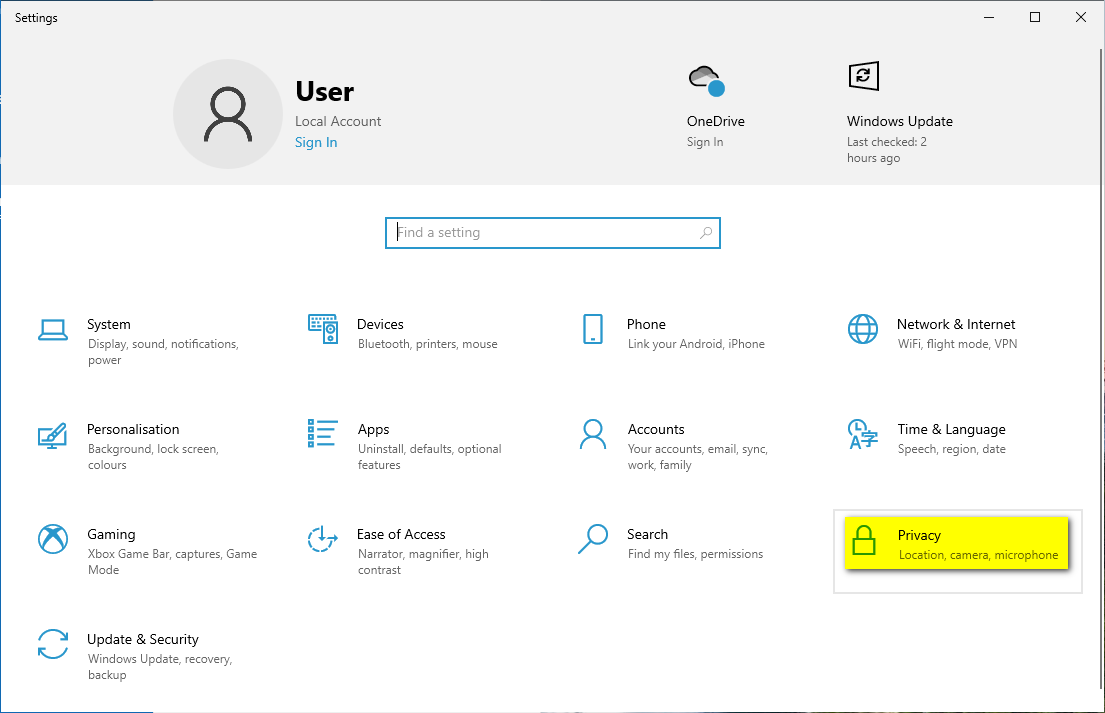
Scroll down and click Email.
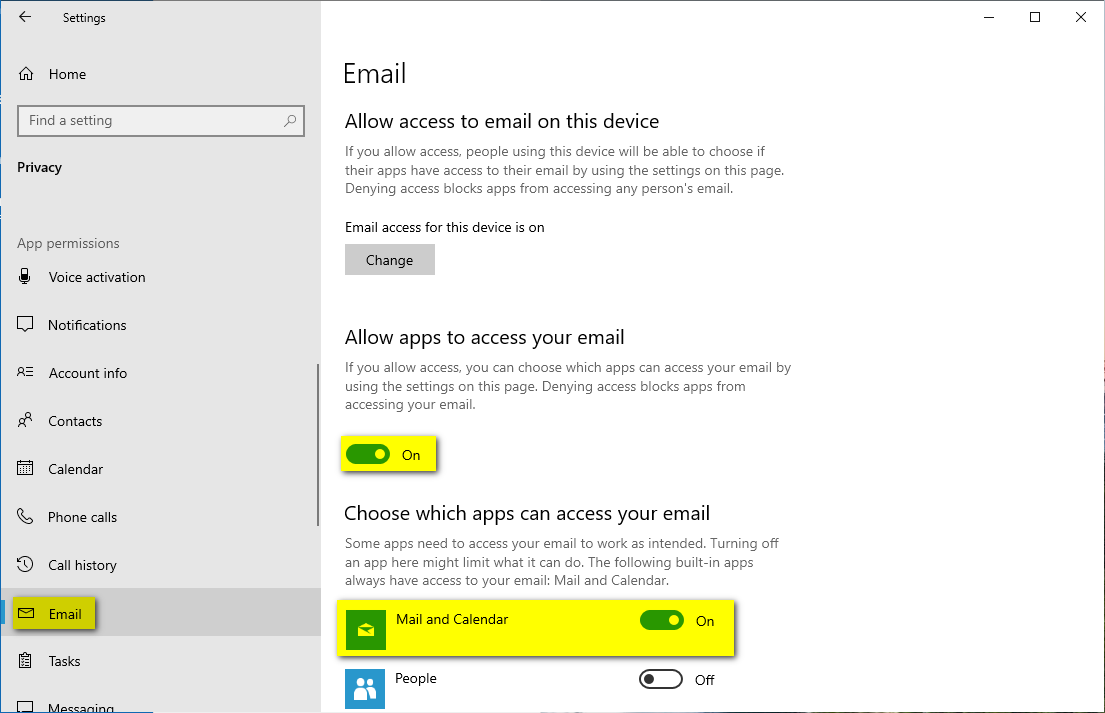
Ensure Allow apps to access your email is On and the Mail and Calendar app is On to allow it access to your email.
SSL and Advanced Server Settings
Open the Mail application by clicking the envelope icon, clicking Start then Mail or by searching mail.
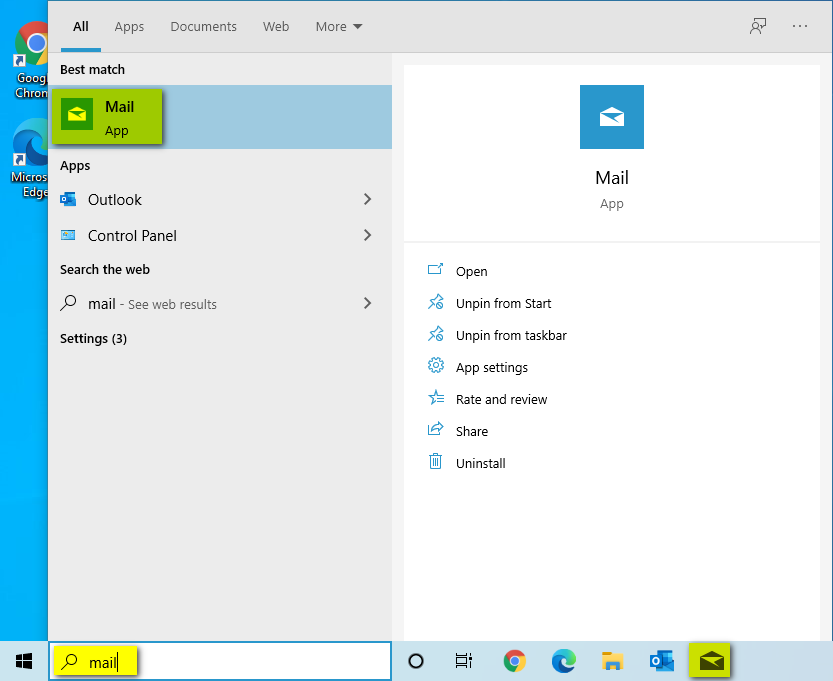
Click the Settings Icon, then Manage accounts.
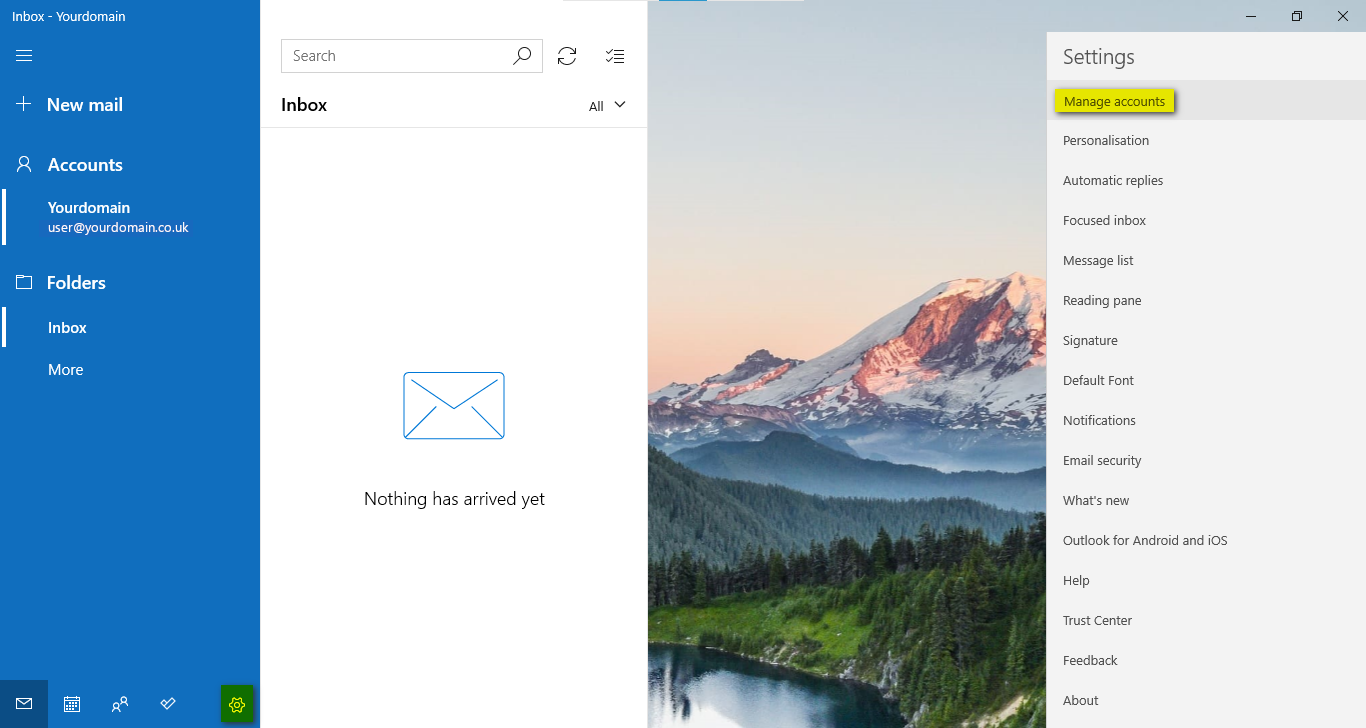
Click on your email account.
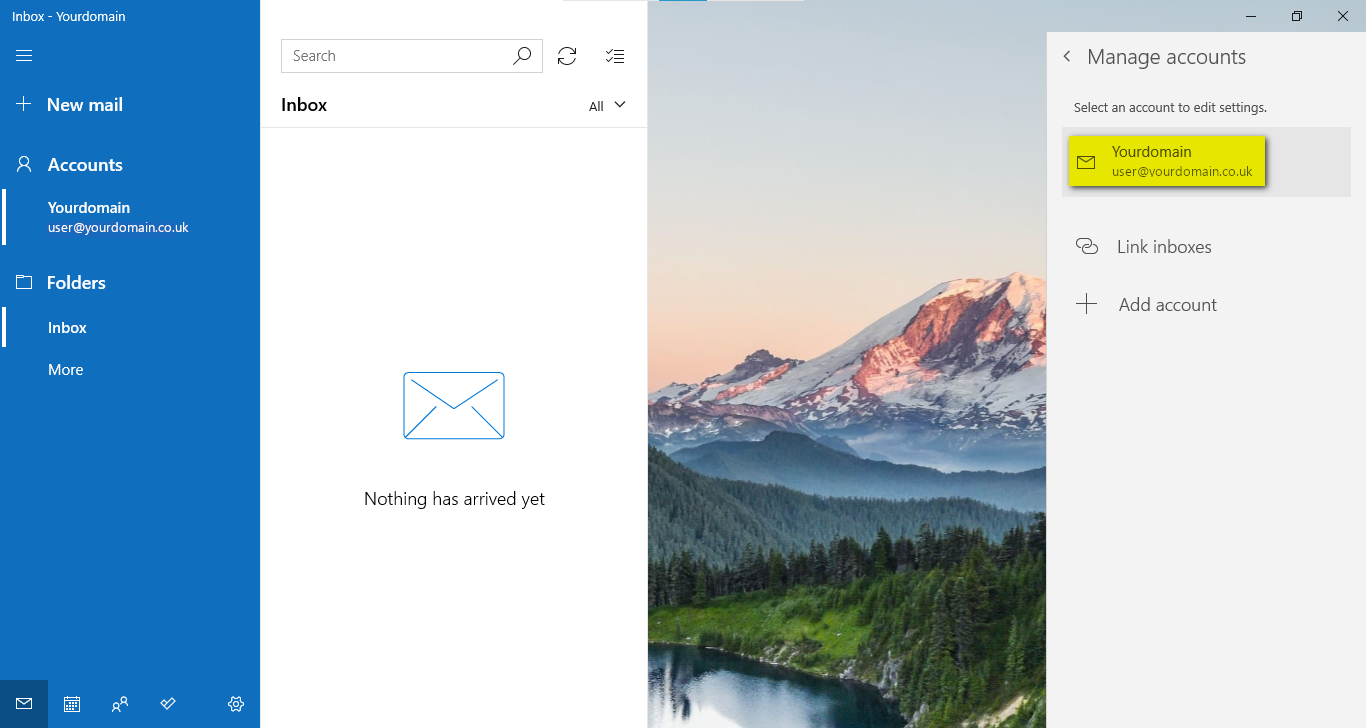
A new window will open, click Change mailbox sync settings. Note: If this option is not available, you may have to wait a few minutes for any active Mail tasks to complete.
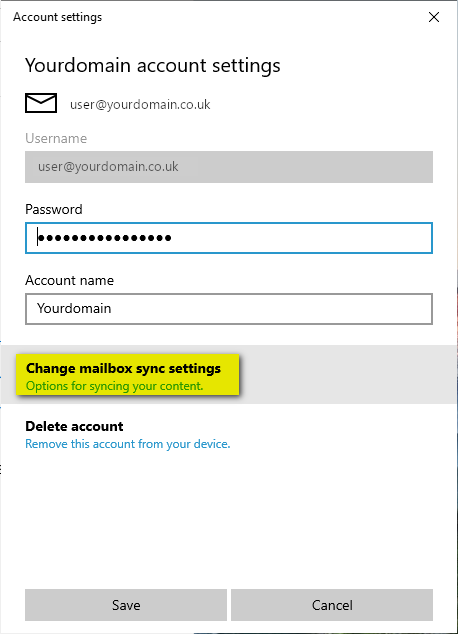
Scroll down and click Advanced mailbox settings.
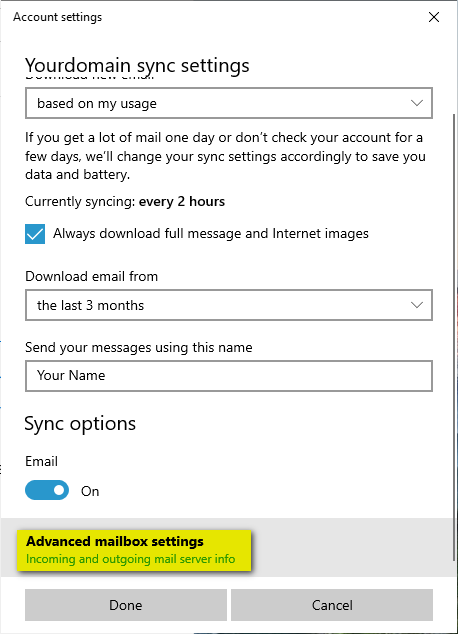
Change both the Incoming and Outgoing email servers to:
mail.<yourdomain.co.uk>
Untick Require SSL for incoming email
Untick Require SSL for incoming email
Click Done.
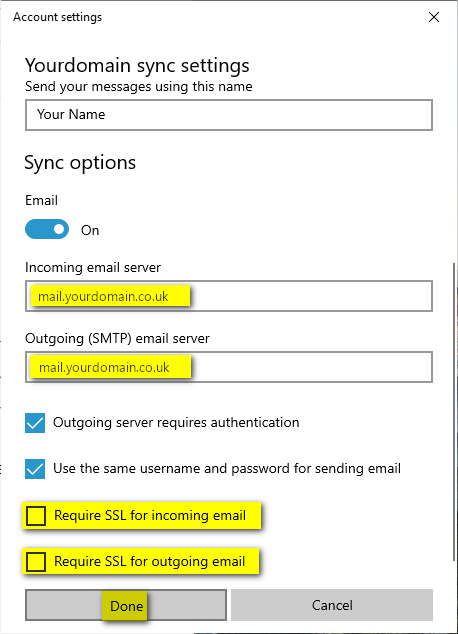
Click Save to finish.