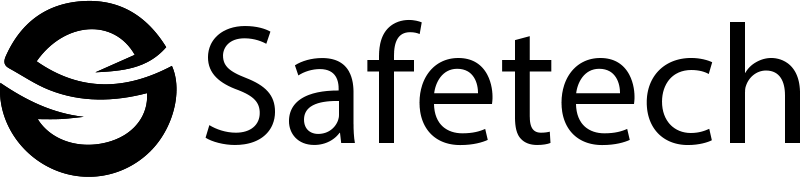This Guide Is To Fix Email Errors on iphone and ipad
Step 1
You will need to go to settings
Step 2
You will then need to find and press Password & Accounts
Step 3
You will then need to find and press your email account and press on it
Step 4
You will then need to press account
Step 5
You will then need to find and press SMTP under Outgoing Mail Server
Step 6
You will then need to press mail.yourdomainname.tld just under Primary Server
Step 7
You will then need to find and turn off Use SSL and change server port to 25 and press done.
Step 8
You will then return to SMTP page, you will then need to press accounts
Step 9
You will then return to Account section, you will then need to press Advanced
Step 10
You will then need to find and turn off Use SSL and press done (If done button not available, press Account).
Step 11
You will then return to Account section, you will then need to press Done
You should now stop getting SSL and Not secure errors.